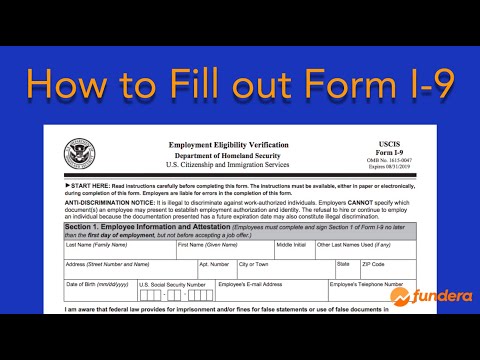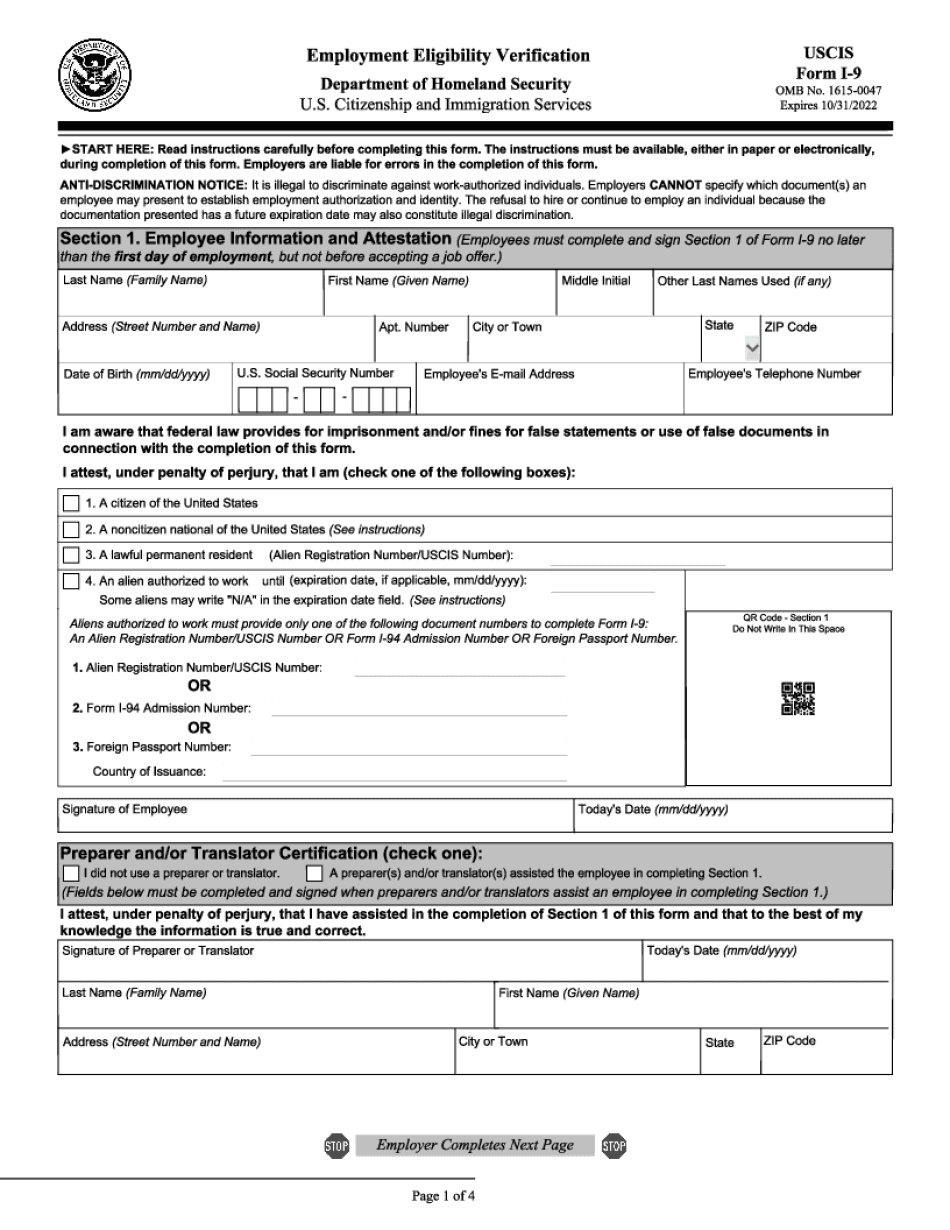How to Fill Out Form I-9 Hi everyone, .
Award-winning PDF software





How to prepare I-9
About I-9
Form I-9 is an employment eligibility verification form used by employers in the United States. It is a mandatory form required by the U.S. Citizenship and Immigration Services (USCIS) to establish the identity and eligibility of individuals hired for employment in the country. Both employers and employees have specific responsibilities related to Form I-9. Employers are required to complete and retain the form for each employee they hire, while employees are responsible for providing the necessary documentation to establish their identity and employment authorization. The form requires employees to provide information such as their full name, address, date of birth, Social Security number, and citizenship status, among other details. Additionally, employees must present specific documents to prove their identity and eligibility to work in the United States, such as a valid passport, driver's license, or Social Security card. Form I-9 is applicable to all employers in the United States. This means that any business or organization that hires employees, whether full-time, part-time, temporary, or seasonal, is subject to the requirements of completing and retaining Form I-9 for each individual hired. Failure to comply with Form I-9 requirements can lead to serious legal consequences for employers.
What Is Blank Fillable I9?
Employment Eligibility Verification, better known as the I-9, is a document provided by U.S. Citizenship and Immigration Services.
A good reason for filling out this sample is to see worker’s documents and finally make sure that the person has permission to work in the USA.
The list of required docs is included on the last page. If you use volunteers or contractual services, you don’t need to complete it.
If the employee has problems with understanding English, it’s better to use the services of a translator or preparer and indicate this in the appropriate box.
There are various versions of this sample accessible on the Internet and many of them are not valid anymore. Pay no attention to the date in the right top corner. You should find the revision date located in the bottom left-hand corner and check it.
This document was prepared by hand for many years (since its introduction in 1987) and in 2004, people could finally fill it electronically. And we have made the completion of a new I-9 form 2025 even more convenient.
Check out our ultimate online solution for editing PDFs:
- Any changes are available from any device with a connection to the Internet: desktops, mobile phones or tablets.
- Use the Wizard tool for additional explanations.
- Enter text in fillable fields and correct them if needed.
- Press Tab or Enter on your keyboard to go fill each of the needed areas.
- Add additional textual content using the Text tool.
- Certify the doc using the Sign tool.
- Add check marks by simply clicking in special places or placing additional ones with our tools.
Who Completes the Form I-9?
The main purpose of this document is the legalness of employment verification. Every person who works in the United States must fill out this blank together with an employer. An employee fills in Section 1 on the first day of hiring and a company completes Section 2 during the first three days of the employee’s work.
Template Completion Frequency
This document must be completed once when hiring US citizens or people who have permanent permission for living in the USA, excluding cases that occur after more than a year break of employment. Workers from other countries should fill in the form every time their documents expire and are renewed.
Penalties for Noncompliance
You should not underethe importance of the proper completion of this doc. The I-9 noncompliance provides penalties. A person who gives false information must pay fines or can be imprisoned. Hiring an unauthorized worker can be fined from $250 to $5,500 per employee.
How to Complete the 2025 I-9 Form Online
- Click the green Get button to open it in our ultimate PDF editor.
- Add information to special fillable fields.
- Use the Wizard tool or Help section if you're having difficulties with completion.
- Navigate pressing the Tab or Enter button, so you don't miss any field in the i-9 2020.
- Check the correctness of your data.
- Sign the form to certify it.
- In case of any problems, contact our Customer support.
- When everything is complete, click Done to download, send or create a hard copy with this template.
What people say about us
Decrease the possibility of errors preparing forms digitally
Video instructions and help with filling out and completing I-9